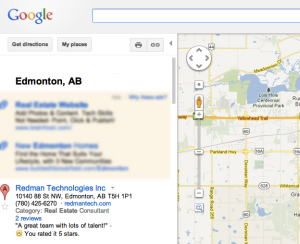
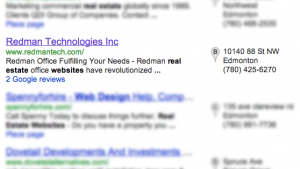
When potential clients performs a search for Real Estate Agents in their area, are you missing out on a free opportunity to make an impact? Google offers a free product called Google Places that allows a company to display it’s contact information, reviews, and other media on multiple Google products such as Google Maps. Setting up a Google Places profile for your company is free and easy, and a simple way to get you more exposure.
If the search is performed on a Google product, a marker will appear indicating the location on a map as well as crucial information about the company such as their name, address, phone number, a link to their website, and any reviews their customers may of given them. This allows the person searching quick and easy access to the information they need to make a decision on where to take their business.
By default, Google will pull information from 3rd party sites such as yellowpages.ca which can lead to inaccurate information being publicized and potentially lost leads for you. Setting up, and taking ownership of your companies Google Places Profile is easy to do and will help you stand out in your customers next search.
To claim ownership of your Google Places profile you will need to go to www.google.com/places/ and follow the step by step instructions they provide. You will first be asked to enter your phone number, this will allow Google to check if there has already been a profile created, or if there is a conflict in the information they have. After you’ve entered your phone number, you will be brought to a page to enter more detailed information.
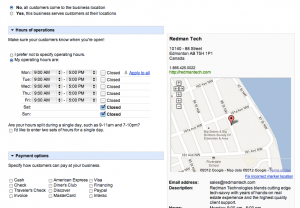
In addition to your general contact information, Google Places allows you to enter hours of business, payment options, and even photos and videos. A tip to maximize the potential of your Google Places profile would be to not use photos or videos of listings, rather use images and videos of your office, team members or anything relating to your business specifically.
Finally there is an area where you can add any information you would like. A great use for this area would be to list your team members and their positions, the areas or types of real estate you specialize in and anything that makes you stand out as a REALTOR®!
When you are done filling out your information, you will be brought to a page where you will be asked to confirm your mailing address. Google sends a physical postcard to the address you provided previously with a secret passcode attached to it. This step, although a bit bothersome, is an important step in verifying you are the companies owner protecting what information is being promoted on their services. In Redman’s experience, this postcard can take anywhere for 3-5 weeks to arrive, but has been known to get there in as little as 1.
When you receive your Google Places Postcard, simply log back into your Google Places account (same as your google email), navigate to the businesses profile, and enter the secret passcode. Once done your business’s information will be live! Potential customers can search for your business easier, add photos, reviews and ratings and generally be all the more informed about your company.
If you would like information on more ways to get noticed on the web, please contact Redman Tech today!
Sign-up For FREE Updates

