This year at the RE/MAX Evolution and CREB Forecast tradeshows Redman debuted our brand new Mobile Real Estate Website to rave reviews. So today we’re shining the spotlight on our mobile site to give those agents and offices who couldn’t be at the Tradeshows this year the highlights.

What is a mobile website?
Simply put, a mobile website is a version of your website optimized for current iPhone and other smartphone technologies, particularly those with touch screen functionality. You could always view your real estate website on a mobile phone, but interacting with it was, we’ll admit, a bit of a pain, one that involved lots of zooming in and out. Navigating around now is a breeze!
We’ve taken your website and reduced it to just the most important pieces your clients might want to access when they’re on the go. Things like browsing or searching for listings, accessing listing details, and contacting you to get more information are all front and centre.
How do I see my mobile website?
Easy! Just visit your website on your smartphone: the site will automatically display the mobile version once it detects you’re using a mobile browser.
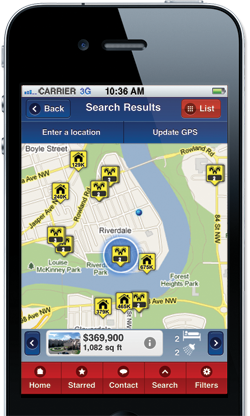
Can I search for listings?
Absolutely.
We’ve created a brand new listings search tool called Proximity Search that uses the GPS in your smartphone to find listings near your current location. Try this out by touching the “Nearby” button on your mobile homepage. Then you can quickly browse through the properties for sale near your location and access full details on each property.
There are search filters available that will help you find the properties you’re interested in: filter listings by price, square footage, type, or number of bedrooms or bathrooms.
You can also bookmark and save the listings you’re interested in by touching the star icon in the top right corner of your screen when you’re looking at a listings. Once the star is filled in yellow, your listing has been saved. Access your favourite properties at any time by touching the “Starred” button.
Can my clients contact me?
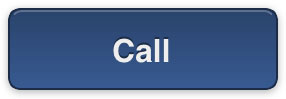
It’s easier than ever for your clients — or potential clients — to contact you when they’re on the go. On your mobile contact page there’s a “Call” button that will instantly dial your office number, and a “Message” button that lets your clients quickly email you a message without leaving your site.
Can I change my mobile website colours?
Simply log into your website and click “Preferences” under the “More” drop down. From there click “Mobile Preferences” and you’ll be able to pick your mobile site colour theme. We have eight great colour themes to choose from so far.
Can I customize my mobile site?
If you’re interested in branding your mobile website more completely contact us to get more information about custom mobile headers, colour themes and homepages.
Sign-up For FREE Updates

