In part one of this series on Twitter we discussed what it is, how it is used, and ways it can help your social networking presence. Today, we’ll be quickly outlining a few tips to better interact with, and utilize Twitter.
Tips:
Interacting
When replying or messaging another Twitter user in a (public) tweet users will prefix that person’s username with the @ sign. For example, you could direct a message to us by including @Redmantech somewhere within the tweet.
Hash Tags
Twitter messages are sometimes tagged with one more word or phrase, such as #news. This allows tweets to be more easily found by people who follow or search specific topics. Often messages targeted at other members in a city will be tagged with the name (or a nickname) for the community. Some example:
- #YYC – Calgary
- #YEG – Edmonton
- #YVR – Vancouver
- #YYJ – Victoria
- #YVR – Vancouver
(Airport codes tend to be a popular Twitter tag used to reference Canadian cities.)
Search:
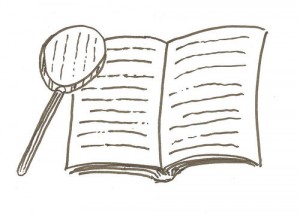
Twitter search wasn’t one of the original features the creators of Twitter had in mind when the service first came out, but it has actually become one of its most interesting and useful components. Search allows you to get the collective pulse on many conversations and topics being posted in the “Twitterverse.”
The hash tags mentioned above are one type of “search term” used to find messages specifically tagged by their authors. In advanced search messages may also be found by their content, author’s location (at the time of writing), by author’s name (or messages in reference to another user), by date, or those which contain links, etc.
Okay, so when does this become useful? Unlike Google’s results which take several hours (or sometimes several days) to be indexed, Twitter’s search is in near real-time, making several new ways to find timely information possible. Below are some interesting use cases:
- Want to follow the latest stories (or find those people who talk about them) in regards to topics following your industry? Regularly checking in on term such as “interest rates” or “housing market” may be of interest to you.
- Find out who’s been talking about you or your company: keeping tabs on your real estate office’s brand name might give you some insight on how consumers are perceiving your image.
- Follow the announcements of a conference or event in real time.
- Breaking news? See what people following the event (and those who are on location) are saying about the story.
- Say you live on the west coast, and just can’t wait to hear who won Celebrity Apprentice (which has already aired down east.) Likely hundreds of people are already tweeting about the results.
In a follow-up post we’ll be discussing how utilizing a Twitter client on your desktop or mobile device can help you better utilize the service.
Sign-up For FREE Updates

